Email Address: contact@softwareistic.com | Phone Number: (844) 970-3900
Email Address: contact@softwareistic.com | Phone Number: (844) 970-3900

In the competitive world of mobile app development, user experience (UX) is paramount. For developers creating iOS apps, adhering to Apple’s Human Interface Guidelines (HIG) is essential. These guidelines provide a comprehensive framework for designing intuitive, visually appealing, and functional apps.
This blog explores how following HIG can elevate user experience and enhance the overall success of iOS applications.
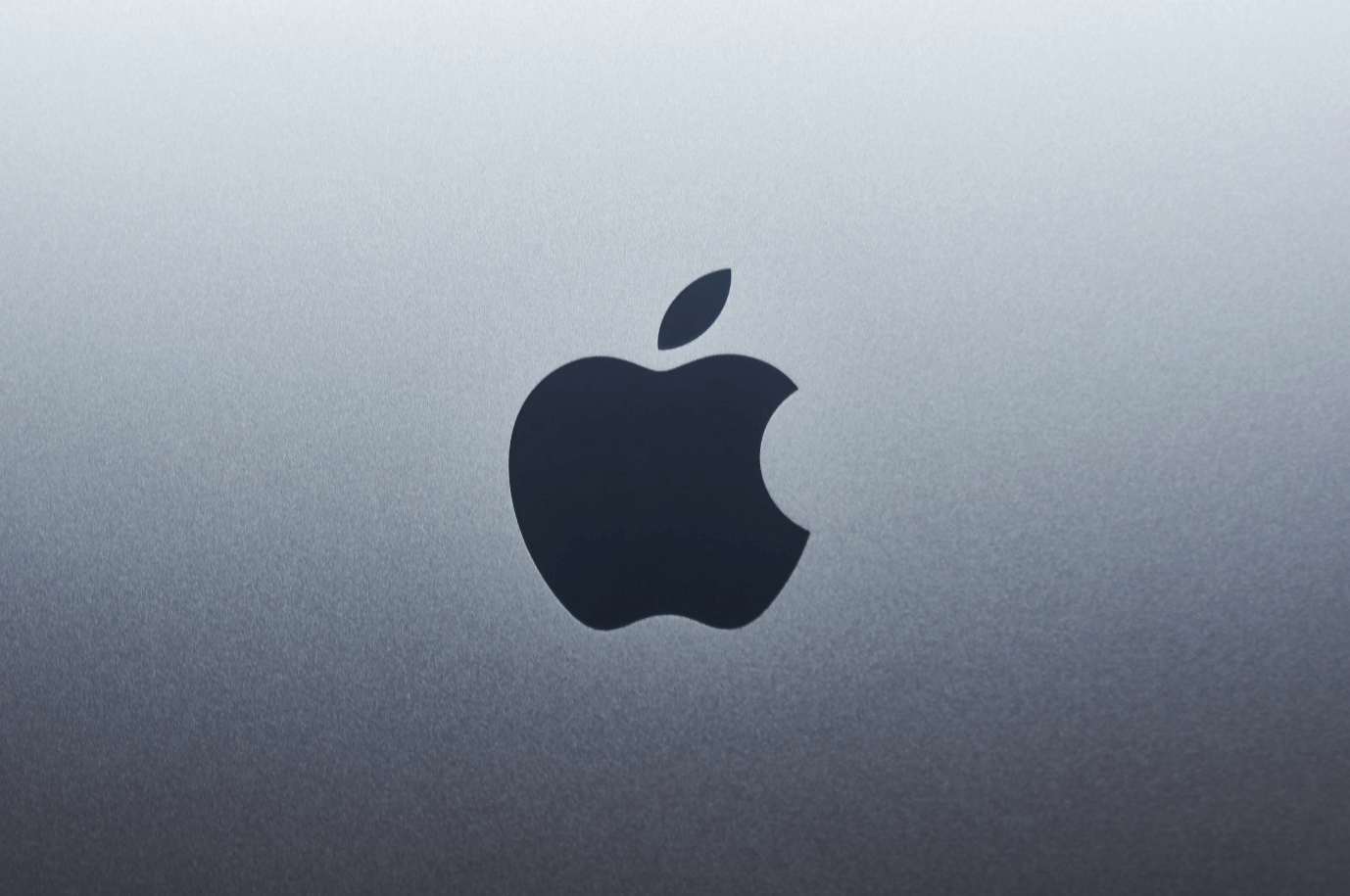
The Human Interface Guidelines are a set of standards established by Apple to ensure that iOS apps provide a consistent and seamless user experience. These guidelines cover various aspects of app design, from layout and navigation to interactions and animations. By adhering to HIG, developers can create apps that feel native to the iOS ecosystem, offering users a familiar and intuitive experience.

Apple’s HIG is built on several core principles that are crucial for creating high-quality iOS apps:
Clarity is about making your app’s content easy to understand. This principle emphasizes the importance of clear language, intuitive icons, and straightforward navigation. Ensuring that users can quickly grasp the purpose and functionality of your app without confusion is key to a positive user experience.
Deference involves giving the user’s content the focus it deserves. This principle encourages developers to minimize distractions and allow the content to take center stage. By using subtle animations and avoiding overly flashy design elements, developers can maintain a clean and focused user interface.
Depth adds a sense of hierarchy and realism to your app’s interface. This principle is about creating a visual structure that guides users through the app’s content. Effective use of layers, shadows, and perspective can enhance the user experience, making the app feel more tangible and engaging.
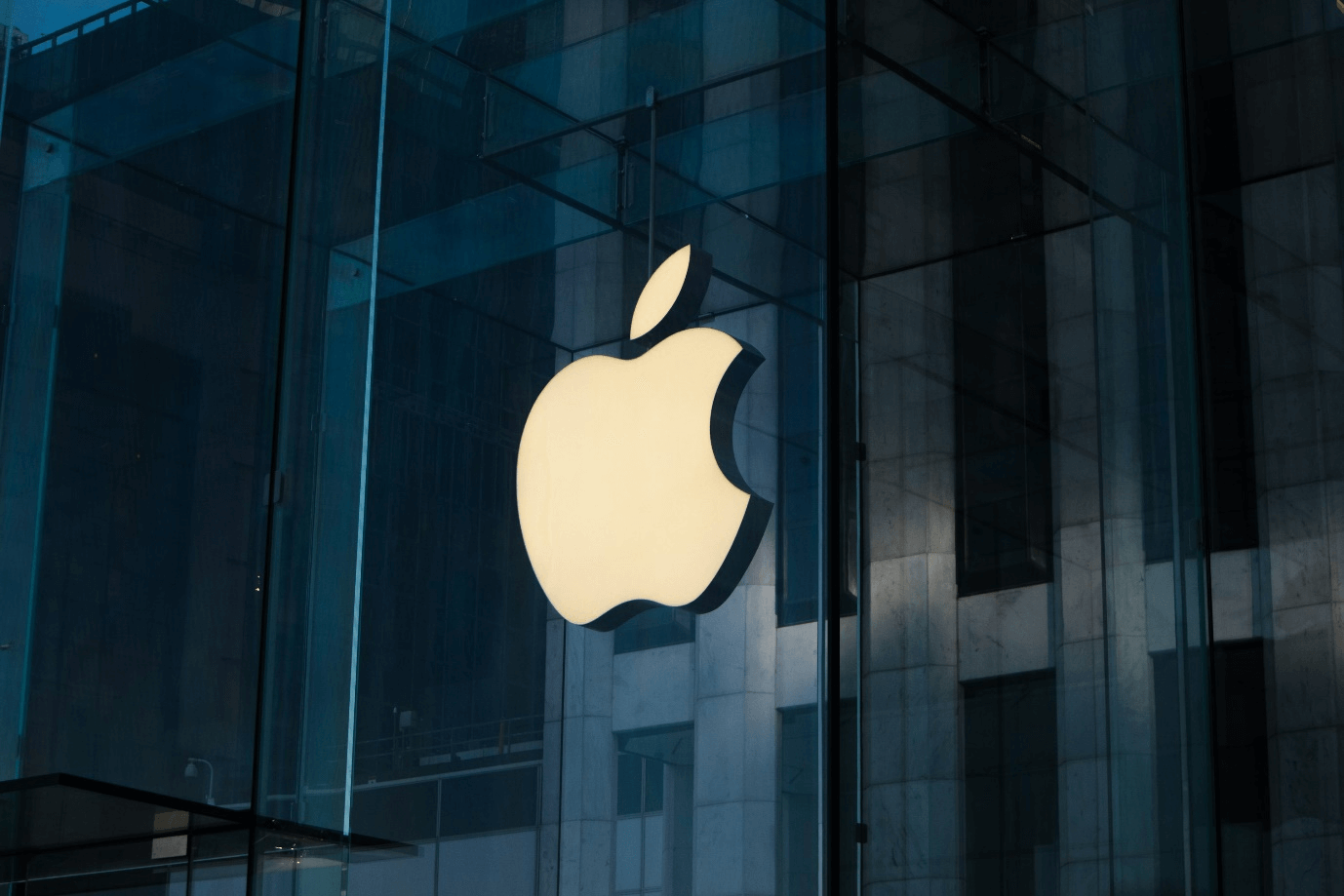
Consistency is a cornerstone of good UX design. Apple’s HIG provides detailed guidelines on maintaining visual and functional consistency across your app. Here’s how to achieve this:
Navigation should be intuitive and consistent throughout the app. HIG recommends using standard navigation patterns such as tab bars, navigation bars, and toolbars. This consistency helps users understand how to move through the app, reducing the learning curve and enhancing usability.
Using a consistent design language is essential for creating a cohesive user experience. This includes consistent use of colors, typography, and iconography. Apple’s HIG provides recommendations on the appropriate use of system fonts, color palettes, and icon styles, ensuring that your app feels integrated with the iOS ecosystem.
Adhering to standard interaction patterns is crucial for user familiarity. HIG outlines best practices for common interactions such as swiping, tapping, and pinching. By following these patterns, developers can ensure that users can interact with the app intuitively, without having to relearn how to perform basic actions.
Visual design plays a significant role in user experience. Apple’s HIG offers valuable insights into creating visually appealing and effective interfaces:
Apple’s HIG recommends using system colors and fonts to maintain consistency with the iOS aesthetic. System colors are designed to work harmoniously with the iOS interface, while system fonts ensure readability and accessibility. By using these resources, developers can create apps that feel at home on any iOS device.
Animation and motion can greatly enhance user engagement and satisfaction. HIG provides guidelines on using subtle animations to indicate transitions, feedback, and interactions. These animations should be smooth, purposeful, and not overly distracting, helping to guide users and provide a delightful experience.
With the variety of iOS devices available, it’s essential to design apps that adapt seamlessly to different screen sizes and orientations. HIG emphasizes the importance of responsive design, ensuring that your app looks and functions well on all devices, from the smallest iPhone to the largest iPad.
Creating an accessible app is not only a best practice but also a legal requirement in many jurisdictions. Apple’s HIG includes comprehensive guidelines on making apps accessible to users with disabilities:
VoiceOver is Apple’s screen reader, designed to help visually impaired users navigate apps. HIG provides detailed instructions on how to implement VoiceOver support, including setting proper labels for UI elements, providing hints for gestures, and ensuring that all interactive elements are accessible.
High contrast and legible text are crucial for users with visual impairments. HIG recommends using high-contrast color schemes and ensuring that text is large enough to be easily read. Additionally, using dynamic type allows users to adjust text sizes according to their preferences.
Alternative text (alt text) is essential for users who rely on screen readers. HIG advises providing descriptive alt text for all images and multimedia elements, ensuring that all content is accessible and informative, regardless of how it is consumed.
Feedback and testing are integral to refining the user experience. Apple’s HIG encourages developers to implement real-time feedback and conduct thorough testing to ensure the app meets user expectations:
Real-time feedback enhances the user’s sense of control and satisfaction. HIG suggests using visual and auditory cues to provide feedback for user actions, such as button presses, form submissions, and loading states. This feedback should be clear, concise, and immediately responsive.
User testing is critical for identifying usability issues and refining the app’s design. HIG recommends conducting regular user testing sessions, gathering feedback from real users, and iterating on the design based on their insights. This iterative process helps ensure that the app is intuitive, efficient, and enjoyable to use.
Analytics and performance metrics provide valuable insights into user behavior and app performance. HIG advises integrating analytics tools to track user interactions, identify bottlenecks, and measure key performance indicators (KPIs). This data-driven approach allows developers to make informed decisions and continuously improve the app.
Incorporating Apple’s Human Interface Guidelines into iOS app development is essential for creating apps that deliver exceptional user experiences. By focusing on clarity, deference, depth, consistency, visual design, accessibility, feedback, and testing, developers can build apps that are not only functional but also delightful to use. As technology continues to evolve, staying updated with the latest HIG recommendations will ensure that your apps remain relevant, user-friendly, and ahead of the curve.
At Softwareistic, we are committed to leveraging Apple’s Human Interface Guidelines to craft bespoke iOS applications that meet the highest standards of quality and user experience. Whether you’re looking to enhance an existing app or build a new one from scratch, our expertise in custom iOS application development services ensures that your vision is brought to life with precision and creativity. We specialize in custom iOS development services, offering comprehensive iPhone development services and iPad app development. Our team is dedicated to providing top-notch app development solutions tailored to your specific needs. Contact us now to learn more.
Send us your details. We are here to answer your questions.